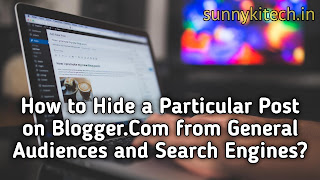 |
| How to Hide a Particular Post on Blogger.Com from General Audiences and Search Engines, how to hide blogger post, hide post, hide blogger article, sunny ki tech, sunny sharma, sunny sharma blogger |
Question:-
How to hide a particular post on blogger.com from general audience and search engines?
How to hide a particular post on blogger.com from general audiences and search engines?
Answer:-
To hide a particular post on blogger.com from general audiences and search engines. There is two ways to hide a particular post on blogger.com from general audiences and search engines.
1. Now go to blogger dashboard and write an article. Then click on save option. Make sure you are not click on publish option. Now your post is hide from general audiences and search engine.
2. Second case you are already publish your article on blogger. Click on three dots and select desktop mode. Now click on published on option and select particular date and times. Now your particular article is hide from general audiences and search engines.
Any problem to hide a particular post on blogger.com from general audience and search engines. You ask me in comment box.





0 Comments
Please do not enter spam link in comment.